The new LCD – CMV Polyview V372
02 Jun 2005I got my new 17″ LCD today, from one of Michael‘s friends, Byrn. It’s a CMV Polyview V372, which doesn’t inspire images of enormous promotional spending creating a new household name, but, from first impressions, I’m pretty happy with the quality thus far.
It looks something like this, with funky fullscreen visualisations:

Something less obvious in that picture is that it also has two in-built speakers. Most people would advise against using them, and generally I’d agree, but I don’t have any other speakers attached to this computer (Pioneer headphones only), so it’s good for simple system sounds and radio-kinda-quality music. Obviously not pumping bass, but I’ve got the Acoustic Research speakers in my room if I want that, so it’s no big deal.
The monitor sports DVI and VGA inputs (there’s a VGA-only model, but the DVI models all come with analogue input as well), and a native resolution of 1280*1024. They also have an 8ms response time, which would be important to me if I played games, but… well… I don’t. The 14ms version was cheaper, but not enough so to make me want to save the money (there was only $20 in it).
Being an LCD, there’s the inherent risk of stuck-on or stuck-off pixels and subpixels… so that was one of the first things I checked. I only found one stuck pixel, which is stuck-on (that’s more obvious than stuck off) – but it’s only a subpixel, and it’s towards the very bottom of the screen – I didn’t notice until I pulled up a fullscreen black image.
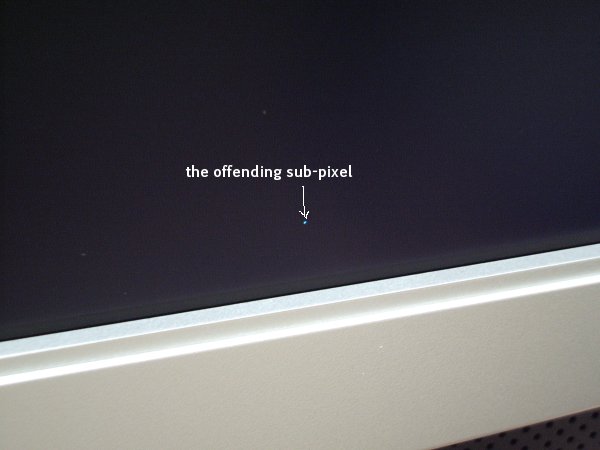
For comparison, there’s a spec of dust above the text (erm… there on purpose, yes… okay, so I couldn’t be bothered to clean it). No big deal.
I’m glad there weren’t more, though, because Polyview’s replacement policy doesn’t kick in until 7 dead pixels according to some websites. It’s also good it’s on the side of the screen, rather than dead centre. My old CRT (now sitting on the floor – I might whack a second graphics card in and try dual monitors when I get time, but probably not) had a burnt-in semi-colon in the middle of the screen, so I knew what having somethind dead-centre could be like. It’s not too much of a distraction, but hardly desirable.
In a bizarre usability bug, the contrast slider is actually setup the wrong way around. Zero is what would normally be 100, and 100 is zero. This would be not-too-weird, but for the fact that the brightness slider is setup “normally”. Go figure. So it took me a little longer to get the picture I wanted than perhaps it should have! I was a little worried the display completely sucked for a few minutes there, but, fortunately, it doesn’t.
When I actually started using it for day-to-day stuff, the thing I was most impressed with was actually a terminal display! This sounds stupid, but I use xterm (no bloat… what can I say!), which has stupidly tiny font sizes. I’m sure there’s a way to change this in software, but I hadn’t found it, and, with this display, I honestly don’t think I need to!
It’s not just the extra size, but the crispness of display in general – it’s great. Speaking of crispness, the interface of this thing has another odd quirk – you can adjust “sharpness” in the menu. Set this to 5 straight away, because it appears just to be blurring pixels into each other. Some would call it anti-aliasing, but really, this should be handled at a software level (and usually is) – the monitor just makes things look like crap.
Overall, it’s a pretty nice display, with a few rather sad interface flaws, but no serious problems.