Photoshop/Firefox 1.0.x and the case of the mystery line
04 Jan 2006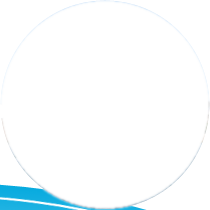
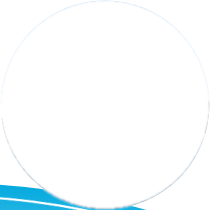
This is a rather bizarre problem affecting Firefox 1.0.x on Mac OS X and Windows, but not Linux. Even IE escapes unscathed (well, as unscathed as it ever does when using PNG graphics. That is to say, relatively fine when using filter: properties).
Load up this post in Firefox 1.0.x (not on Linux) and note the difference between the two graphics above. There is a 1-pixel yellow horizontal line along the bottom of the first image (generated by Photoshop). The second image — near identical — should not bear any such mark.
The 1-pixel transparency (yellow is a background colour set using CSS) is not in the source file in Photoshop, and does not display in any other browser, including Firefox 1.5/Flock. The GIMP version was made by opening the graphic, smudging an all-white area (i.e. white-to-white, so it recognised the file had changed but was visually identical), and re-saving.
On a hunch that Photoshop was a horrible, horrible monster. I was right!
So, my question to the world: did I do something wrong in Photoshop? Has anyone seen this behaviour before? What’s going on?!
*goes slowly insane*