Adobe Soundbooth (Beta) Rawks
24 Jan 2007I downloaded Adobe Soundbooth Beta earlier this week. It’s been a while since I’ve even tried using audio software, but I’m making a video and had my heart set on one particular track (The Flashbulb’s Passage D… you’ve probably heard a remix of it in Dove’s Evolution campaign) with a few tweaks to make it actually work well. The visual aspect of this particular 30-second spot is pretty mediocre/low effort, so I figured that, at very least, a decent soundtrack would make it memorable (it only needs to be remembered for a week, too! We’re running it this Sunday as a reminder that TACKLES is starting up again next week).
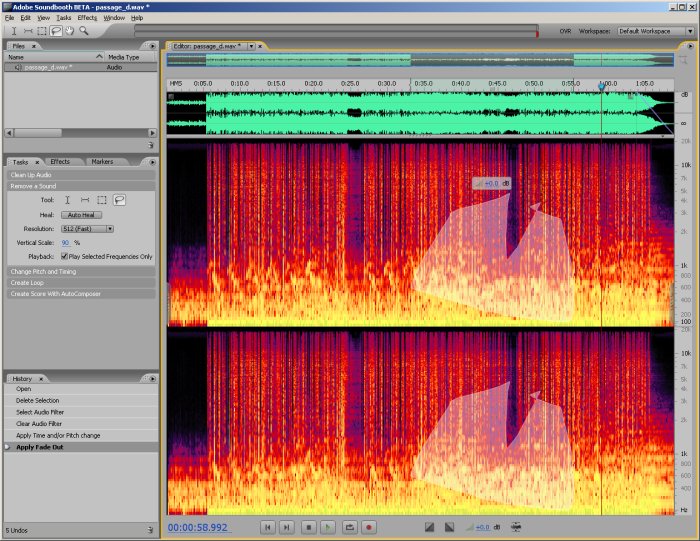
This is probably really average stuff these days, but I’ve never driven Protools and haven’t touched audio editing things with a barge pole for so many years now that, frankly, it doesn’t matter whether it’s objectively innovative or not. Seems brilliant to me.
My biggest problem is that there doesn’t seem to be any way to add to an existing selection? That, and because I’ve been spending a bit of time in graphicsland this week (so I’m a newborn Adobe junkie, oh well!), it seems like the Remove a Sound task (and effects in general) would be a perfect candidate for application of whatever the audio equivalent of a mask layer is in terms of user interface. Non-destructive, easy to turn on/off, easy to build up in multiple passes (because it’s really still quite linear in the way you have to work).
Then again, it’s entirely probable I’ve just completely missed some way of working that makes it all very sensible… but possibly not. Whatever, I’m quite content to keep playing for a while longer… only I’d like to get this particular job done (audio & video) before today is over!