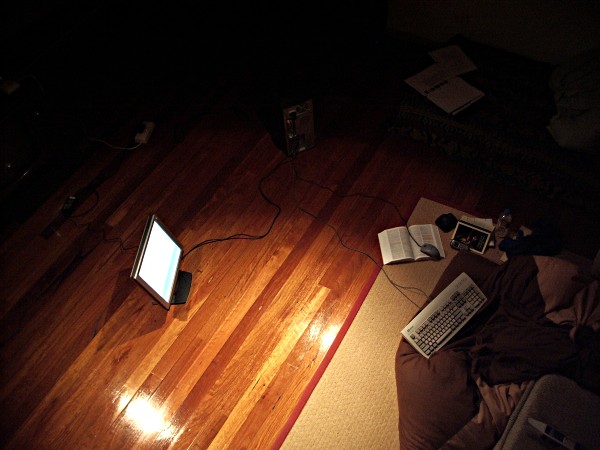15 Aug 2005
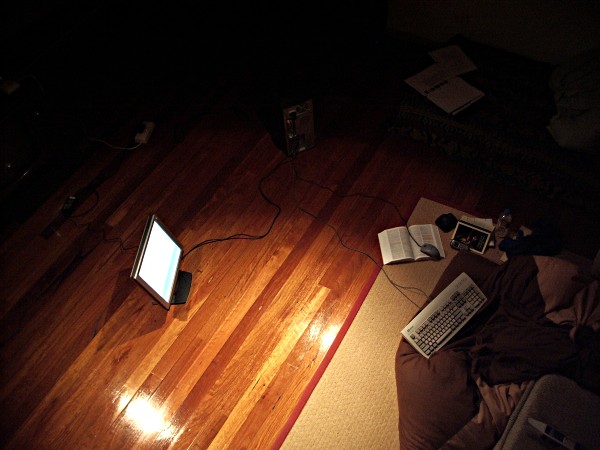
This was my super-high productivity setup yesterday (the one with little or no display distortion!)

Swirls of chocolate in a drink that’s not quite focussed as well as it should be. Actually, it’s pretty awful focus, but the drink looks cool.

Tori took this one, I thought it was funky… even if the pigeon looks as though it’s missing both legs.
14 Aug 2005
The experimental web-movie project looks… exciting. I’d love to get involved but probably won’t (my lame excuse is we don’t own a video camera)!
14 Aug 2005
The graphics card in my desktop only has a D-Sub/VGA connector, so for the minute at least I’m stuck using that with my CMV Polyview V372 LCD monitor. This means some quality issues have come up, mostly when there’s chunks of fine, alternating, colours (similar to in the gamma chart illustrated here) or even just large solid areas (sync lines become visible occasionally).
I’ve moved my computer upstairs for today in order to get chunks of work done away from noise, etc., and only took monitor, keyboard, mouse and computer up: nothing else. This obviously makes cable management far easier. Seemed like the opportune time to procrastinate benchmark improvements in quality.
Okay, so I didn’t really benchmark. I just observed that it looked better when coils of cable (I had a largish coil on the DC-side of the display’s transformer sitting right under it that I hadn’t undone yet), particularly power cable, were kept away from the VGA run (and, if they must cross, making those crossings perpendicular). I was convinced I needed to buy a DVI-capable graphics card to get better quality, but this has stepped things up remarkably. One more purchase that can be put off for a while longer!
Having said that, though, buying a new card would probably give me not only marginally better quality by DVI, but also improved colour definition: this TNT2 M64 was never the most wonderful when it came to rich 2D quality.
13 Aug 2005
I’ve been playing with LyX over the last three days or so as my English major work comes into the final stages both of writing — the idea itself is finalised — and typesetting, which is ultimately why I’m using LyX in the first place (though its output is so brilliant I think I’m going to start using it on a more permanent basis).
Judging from the websites I’ve stumbled across whilst giving myself a crash course on using it, that’d make me one of the few users of the application that didn’t regularly make use of its extensive Math features to the point that I talk equations in my sleep. (Though it seems there are some humanities users out there!) But I digress.
One of the niggly things I’ve discovered is that it is incurably difficult to do little things taken for granted in normal WYSIWYG editors such as Microsoft Word and OpenOffice.org (as opposed to LyX, which proclaims itself “the first WYSIWYM document processor.”) — though of course it is intended to be far more high end than these applications — not the least of which is the difficulty of inserting certain symbols.
LyX, being a graphical interface to the LaTeX and TeX processing frameworks, supports raw input by way of ERT. This is the secret to getting special characters that display sensibly in LyX itself.
Note that it is possible to copy and paste a copyright symbol into LyX from another program, and that Mac users can simply press Option + G to insert this character (lucky little…). In the case of copying and pasting, however, there is the unfortunate side effect of the character displaying as an unknown character block (due to the character set in use, I imagine) — which, when editing large documents, can be time consuming (think “What did that unknown character say again?” whilst editing).
So, the best way I’ve found is simply to use an ERT insert.
Simply create a new ERT insert by pressing Ctrl + L, and enter
\copyright
into it.
This is a LaTeX shortcut that seems to work fine, with one caveat (could just be my system): the copyright symbol appears only as a circle at less than 100% zoom in Xdvi. Note that exported PDF or PS documents don’t suffer this problem, and seeing as Xdvi manages fine at 100% I’m inclined to believe it’s just a rendering bug in that application.
Now I can stop procrastinating and get back to typing my major work that doesn’t have a single copyright symbol in it (it’ll be Creative Commons licenced)!
12 Aug 2005
It didn’t have the SMS voting, vision mixing and live replays output to multiple displays, or driving around in the small hours of the morning that followed, but it was fun nonetheless. Yeah, just another talent quest thing ;)
And yes, the name is a typo, again one that stuck. That kind of thing seems to happen a lot. *Josh glances at domain name, then at Katy*

I took some video with my little digital Pentax Optio that I quickly cut together tonight and then uploaded it to Ourmedia (hey, it worked once, why not again?). Vaguely amusing stuff, even if the quality isn’t technically great: hey, I shot it on a still camera and edited it in Windows Movie Maker because it’s quick and easy and free(-as-in-beer), so purists and professionals can shut up already!
For obvious reasons, that means it’s only available in Windows media format for the minute. You can download the short clip (all of 1 minute 41 seconds) from Ourmedia. (roughly 4.6MB)