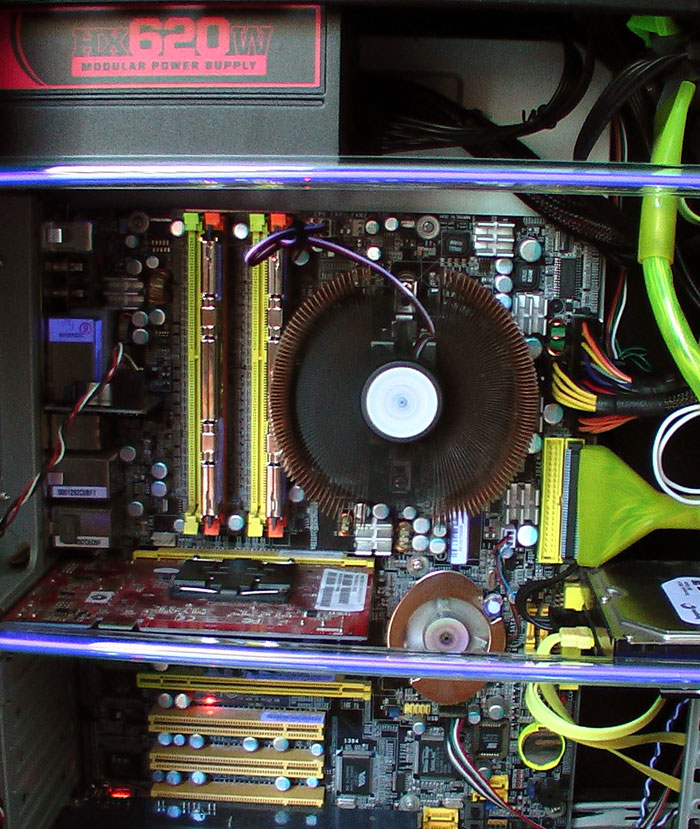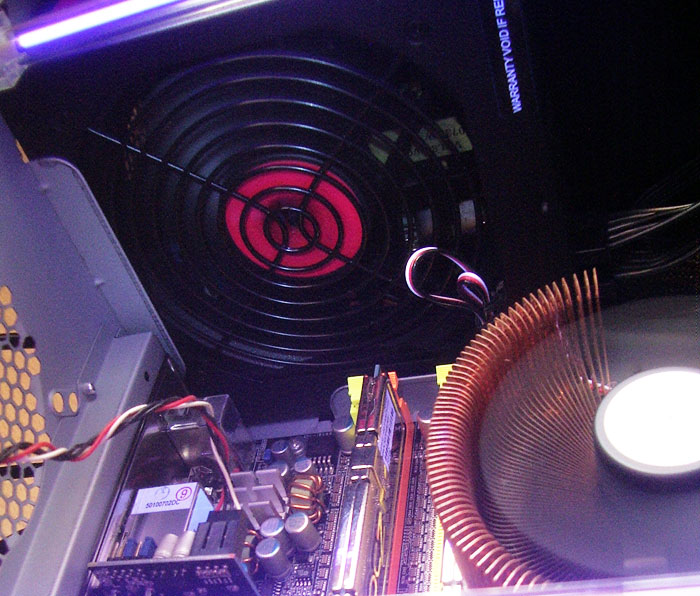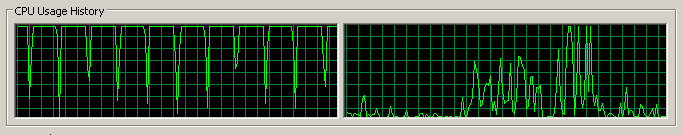22 Nov 2007
Django’s django-registration version 3 introduces a new class, RegistrationFormTermsOfService, that replaces the tos field in RegistrationForm.
Our app had done that but django-registration’s version change slipped past me (so I had django-registration, just the wrong version), easily fixed with a svn -co http://django-registration.googlecode.com/svn/trunk/registration/ into site-packages.
16 Nov 2007
Finally, Subversion’s PROPFIND is enabled on the proxy server at one place I work, but for some reason Subclipse was still being a little bit special.
Turns out it doesn’t use Eclipse’s HTTP Proxy settings, but needs setting elsewhere.
On Windows XP, this will be in your Application Data path under Subversion. Mine is as follows:
C:\Documents and Settings\joshs\Application Data\Subversion
I haven’t got a Vista machine to test on, but it will still be the Application Data\Subversion folder within the user’s path. (I will confirm this next time I’m on a Vista box.)
Linux users, look in ~/.subversion/
Open the file “servers” (no extension) and scroll to the bottom section, [Global].
Un-comment and edit the http-proxy-host and http-proxy-port settings (and user/password if required, it wasn’t for me) as appropriate and everything will start working. You don’t even need to reload Eclipse.
Productivity just soared!
13 Nov 2007
My old OCZ 520 died a few months back, sadly, and I’d been running on a cheap and nasty power supply ever since (mostly on account of it being all I could afford at the time, and that the power supply conked out just when setting up for something!)

It was super nice and super shiny and under a super 5 year warranty, but only if I shipped it back to the US, at a cost of around $150. Crazy, huh? I’m sure there were cheaper options, but I couldn’t find them. And they probably involved boats, which just take too long :P
Anyway, I went to buy a video camera yesterday and sort-of-impulse-bought (coz I was at the store and had been thinking I really should get a decent PSU before something bad happens for a few months) a Corsair HX-620W. It had great reviews and was meant to be super quiet which is mostly what attracted me to it — I mean, sure, reliable power is great… but quiet PCs are better! I could’ve gone the Seasonic S12 but it’s not modular, or the M12, but it’s louder (extra 6cm fan)… so the Corsair, despite probably being manufactured by the same company and sharing a lot of identical design features, won.
It’s modular, which the OCZ wasn’t. Not a massive deal, but nice nonetheless. Makes for a tidier case:
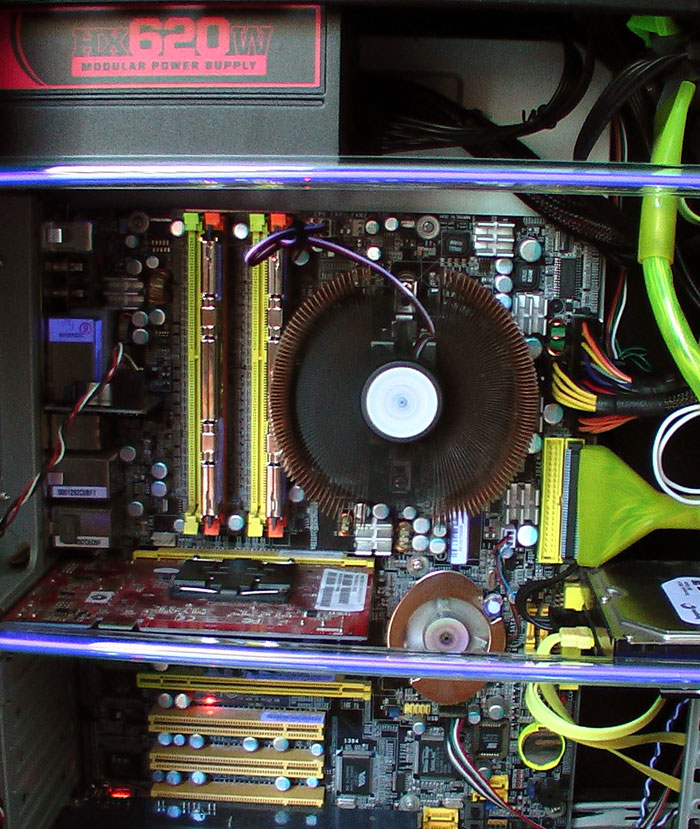
You can see the modular connectors here:

I’m not using any of the SLI power at the minute (probably ever) but, again, nice to have in a future-proofing kind of way.
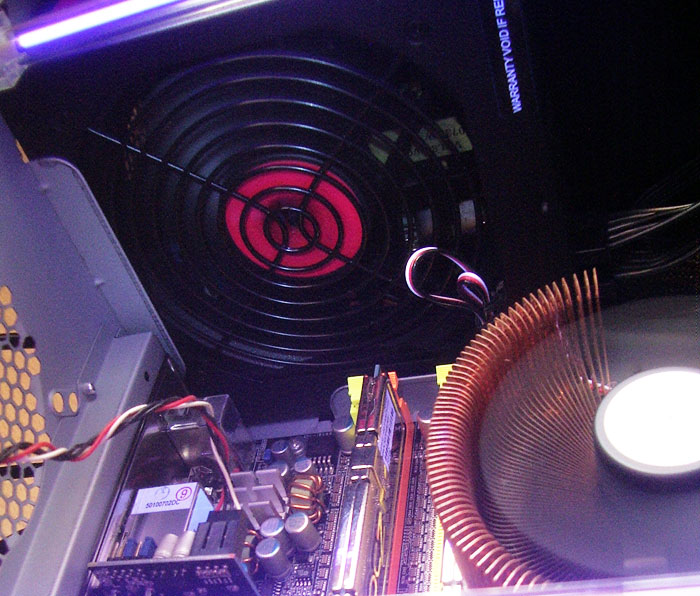
It’s also got one particularly massive fan. The OCZ had two 80mm fans that were super efficient and barely ever made any noise at all, but bigger typically means slower rotation & less whining noises, so it has to be a good thing. My HSF is massive enough and you can see even it’s small in comparison.
I also took advantage of the cleaning-up-the-insides to properly attach a few CCFLs that’d been lying around. Finally, the UV-responsive motherboard can glow properly!

I know, IDE cables suck… I’ve only got one IDE drive left, and it’s actually just there as a spare. Should take it out but haven’t had a chance just yet.
Anyway, whilst I was doing all this I realised my graphics card fan wasn’t spinning at all. It’d been making some funny noises when I’d done some stuff inside the case in the past, but I’d always dismissed it because nothing was crashing and I hadn’t changed anything to do with the graphics card. Turns out it hadn’t actually been spinning for ages and the fan had the driest bearings I’ve ever seen. The heatsink was plenty hot, but nothing was crashing. My system (CPU + memory) runs about 15% above clock but I’ve had no real cause to overclock the graphics card (Fury aside, but it needs more than just a faster clock!). So, consider this research that a cheap and nasty Palit GeForce 7600 GS can run with only passive cooling!
Ironically, that fan has the newest bearing in the system.
After I’d put everything back together I realised the chipset fan could probably do at the very least with a clean, but had rebooted by then and left it well enough alone.
Singer Oil is great, but I tried some spray Aquatec lubricant also which seems to be a little finer and would probably work quite well. The graphics fan squeaked a little when it started up… not quite sure why! It was pretty well oiled, but maybe it was still just working through the bearings completely.
Anyway… I think this computer’s nearly ready for summer’s soaring temperatures and increased power instability.
06 Nov 2007
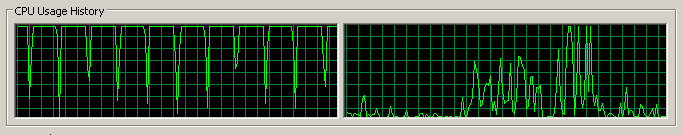
For the duration of the above processor load shot, my computer remained completely usable. Am running a Athlon 64 X2 Dual Core 4200+ at 2.4GHz (same clock as what I ran my old Athlon 64 3200+ at, haven’t attempted overclocking particularly vigorously just yet) and it’s so much better. Just for the switch-between-applications/preventing being slowed down factor. For the price, totally worth the productivity benefits.
I wouldn’t have ever really got a dual processor system because of the tremendous cost premium they commanded, and I’m still not quite sold on quad-core systems (except for video rendering), but two cores on a single processor die is cheap enough and beneficial enough that I really wonder why you wouldn’t get one these days.
“Beneficial enough” meaning in terms of having an extra bit of headroom to essentially mitigate against crashes in the form of processor hogging tasks. That alone is enough to make it great, aside from the obvious launch/use-multiple-apps-at-once advantage. This is before you even start thinking about multi-threaded apps (mostly just video, but worth considering, especially if you ever do encoding stuff).
Mine set me back $100 delivered and probably extended the usable life of this desktop by about another 12 months. It’s the switching-between-apps thing that makes computers “feel” slow more than anything else, and this technology solves that problem perfectly. Pretty good for a dead processor architecture (Socket 939)!
The only downside to it? Thermal power is up from 67W to 89W… but it’s still cheaper (temperature cost) than two real processors.
03 Nov 2007
A list of International TLDs is available on the IANA website. This includes the 11 IDNA i18n ‘test’ domain names as of today, and excludes .root. Useful for knowing what your regex needs to match for email validation! Shortest 2, Longest 6, Longest inc. IDNA 18. There are no email users in the IDNA space at time of writing (and, at any rate, if they are they probably wouldn’t be particularly well supported by legacy email and DNS systems just yet!).