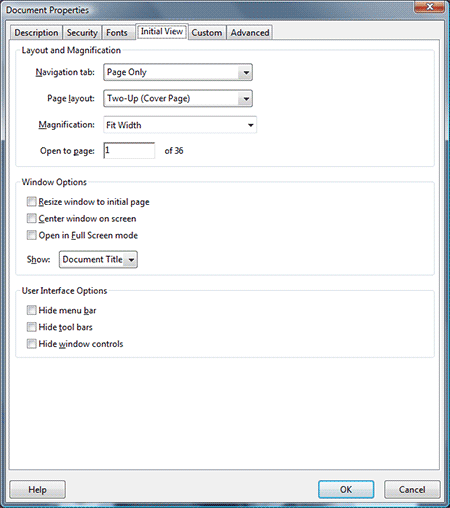19 Jun 2009
I just finished adding tags to each of the 1200+ posts on this blog. Needless to say, I enlisted help.
Calais Archive Tagger, a free WordPress plugin, did most of the heavy lifting for me. It connects to a web service called OpenCalais, run by ThomsonReuters (so nothing dodgy is going on with your data, they’re a pretty big publishing conglomerate!) The biggest problem with it is that, given the particular emphasis of OpenCalais towards establishing commonalities between different data sets, it paid a disproportionate amount of attention to proper nouns, and when product names were incomplete (for example, my old Pentax SP500 camera that I often just referred to as “SP500″) it would match tags to other products that had a more complete title. Which would be excellent if that were, in fact, what I was talking about.
I ended up sifting through the maybe 2500+ tags it created and deleting about 400 of those, and consolidating others.
I’m nowhere near HAPPY with the tags as representative of the content of each post, but, from the ones I’ve scanned, it’s most definitely better than nothing at all. Clearly categories are decreasingly relevant as stronger search capabilities have emerged over the past couple of years, so tags are a great way of enhancing searchable content — it’s not just about relating similar information, it’s about creating a mesh or network of content. This has SEO benefits, but can also function as a barometer of the type and nature of content being discussed. For the record, I don’t think it’s a fantastic barometer for this blog just yet!
One other unexpected thing it did was expose some spam that had found its way into a handful of posts through old WordPress vulnerabilities (I presume pre-2.8 era)… there were only three, with probably negligible Page Rank effects for anyone.
18 Jun 2009
Adobe Fireworks is a pretty brilliant program for rapidly developing web layouts in a kind of best-of-both-worlds way that enjoys the benefits of both vector and bitmap design, without all the frustrations that come along with smart objects. Its text handling is also superb, offering a whole lot of customisable settings that are very useful for mocking up web designs, not readily available in either Photoshop or Illustrator.
However, it is not without its faults. On Vista, when typing text in Fireworks things can occasionally go very, very wrong. The solution at least initially is to turn off the “Auto Kern” option in the Properties dialog — but this removes one of the big benefits of using Fireworks in the first place!
There are other options. The problem will go away (sometimes) when the file is closed and Fireworks is restarted — this is hit and miss. More permanently, disabling Vista’s fancy-pants Aero theme (the thing that makes all window borders transparent, gives that snazzy Start + Tab effect, etc.) will ensure you have a glitch-free Fireworks font experience.
The real solution? Sneak into Adobe HQ and write a patch to fix the stupid thing!
17 Jun 2009
Have you ever wondered how to make your PDF files open in a particular page display layout? Sent a PDF of a booklet or magazine to someone and wondered how to make the title appear on its own page?
The “Initial View” setting in Adobe Acrobat is the answer. Simply open Document Properties (Ctrl+D on Windows, or ⌘+D in OS X) and click onto the “Initial View” tab. Here, you can set the initial page display format, opening page, zoom levels, and even what the title of the window is.
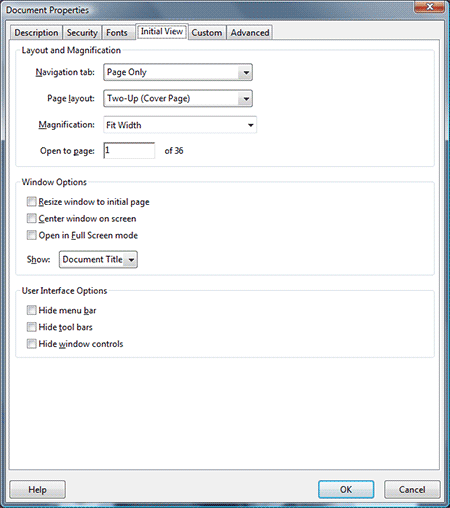
When you’re done, just close the Document Properties window and save your file. Easy!
16 Jun 2009
Well, I finally got around to upgrading WordPress again. I made a fairly prodigious leap from 2.5(.somethingsomething) to 2.8 in one step, with pleasantly few hiccups.
In fact, the only significant hiccup I faced prevented me from logging in at all (fairly significant), giving a charming error: “You do not have sufficient permissions to access this page.”
This happened after I went to update my wp-config.php file to incorporate a circa-2.6 innovation, Security Keys. AUTH_KEY, SECURE_AUTH_KEY, LOGGED_IN_KEY and NONCE_KEY added to my wp-config, I attempted to login to the admin area again (it auto-logged me out, fair enough) to be greeted with the aforementioned non-negotiable error!
Turns out it was a pretty stupid problem I had… If you get this, check you have inserted the key definitions before the “Stop editing” comment in the document (I think the comment is different in later versions — my wp-config is seriously ancient, I’ve been upgrading since 0.73 and would only have started from scratch if at some past point it was required!)
Once I did this the errors went away entirely and I was able to login.
09 Sep 2008
I should’ve known that some dude in a camera shop in Alice Springs wouldn’t know a whole lot about dSLRs. Stereotype fulfilled. By the time I got to Alice about a month ago, my D60′s eyecup was starting to fall apart and I wanted to get a replacement. The guy was unsure if such a thing existed and recommended a bit of superglue. I suddenly got very protective of the D60 body… no crazy outback solutions here, please!
Anyway. DK-20 is the eyecup part and it cost me all of $3.50 on eBay — it’s alarmingly genuine, too!
When I found it I was pretty thankful that the guy in Alice hadn’t had a clue… probably would’ve cost at least three times that!