Pirate Lamp
23 Aug 2007It’s funky. Ninjas would still kick its rusty marine butt, though. (That said, I’m a pirate til late Friday evening)

I’ve delivered simple, clear and easy-to-use services for 20 years, for startups, scaleups and government. I write about the nerdy bits here.
— @joahua
It’s funky. Ninjas would still kick its rusty marine butt, though. (That said, I’m a pirate til late Friday evening)

Long overdue post, I know… just trying to clear my desktop of various bits and pieces I meant to post here and haven’t got around to.

Went with Claud, enjoyed vastly, but was severely gender-outnumbered amongst her friends (gender balance at the show itself was just fine!)



Lots of particleIllusion emitters aided by use of a Wacom A5 (6×8) tablet that Tim brought to the party, a bit of Gephex processing, manual video loops, and hopefully the last MX-50 I will ever use (I love them to bits, but they’re very nearly redundant if these Gephex plans come to fruition).
In at 1630, out by 2245… if only all gigs were so expedient! We were just doing video, though, so it was fairly small. I managed to spend literally $100 on transport and parking ($50 parking and another $50 for a cab to return a hire) which is nothing short of obscene… one day there’ll be an event where I can actually make money (yeah, right :P)
Pretty excellent evening, congrats to Felix & the SACS guys for running it… even if you were using a horrible hire company with cheap and nasty Chinese lighting!
Not like this hasn’t been said before, but I recently discovered a particularly retarded instance wherein DRM broke (and not for good). In this case it was a “bonus track” on a CD that had to be downloaded separately (problem number 1) and I’d let the CD disappear (I own the bloody thing somewhere, so sue me) but still had a 320kbps VBR-encoded MP3 copy sitting on the fileserver here. In the same folder as the MP3s was a WMA file laced with that certain poison — and here’s what it did when Windows Media Player went to acquire rights automagically:
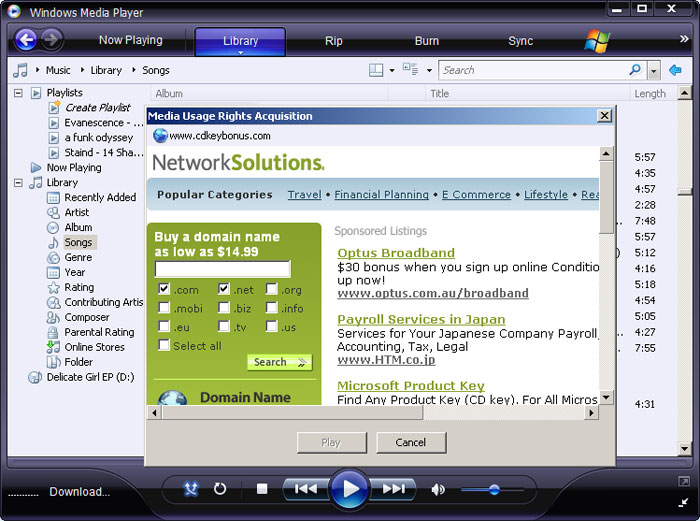
And people wonder why I refuse to buy music online.
Dropping out connections, etc., and general pain was the normal state of PC-syncing for this particular phone (probably exacerbated by my history with Windows Mobile perfection!) — so today I snapped and went looking for a software update.
There is one. It is so near perfection it makes me cry.
If you’ve been let down by older versions of SE’s PC Suite software, give this version (2.10.38 at time of writing, I was upgrading from I think 1.17.x?) a try. 44MB download, but well worth it.